
E3 - Equipment Energy Efficiency
Help Section - Account Registration and Access
Reactivate Your Account
This page shows you how to reactivate your user account if it has been deactivated.
Your account in the Registration System may be deactivated for one of three reasons:
- You have not logged in in over 30 days, in which case the system will automatically deactivate it as a security precaution;
- Your account has not been used in over 12 months and has been deactivated at the request of the Energy Rating Team as part of regular security monitoring;
- Suspicious or malicious activity has been detected on your account and it has been deactivated at the request of the Energy Rating Team to protect the system.
The system will notify you in a few ways if your account is going to be, or has been, deactivated:
- You will receive warning emails prior to the deactivation occurring (a week prior to the account being
deactivated and a few days before) that your account will be deactivated on a certain date. See Figure 1
below.
Figure 1: Email notification – Account deactivation warning
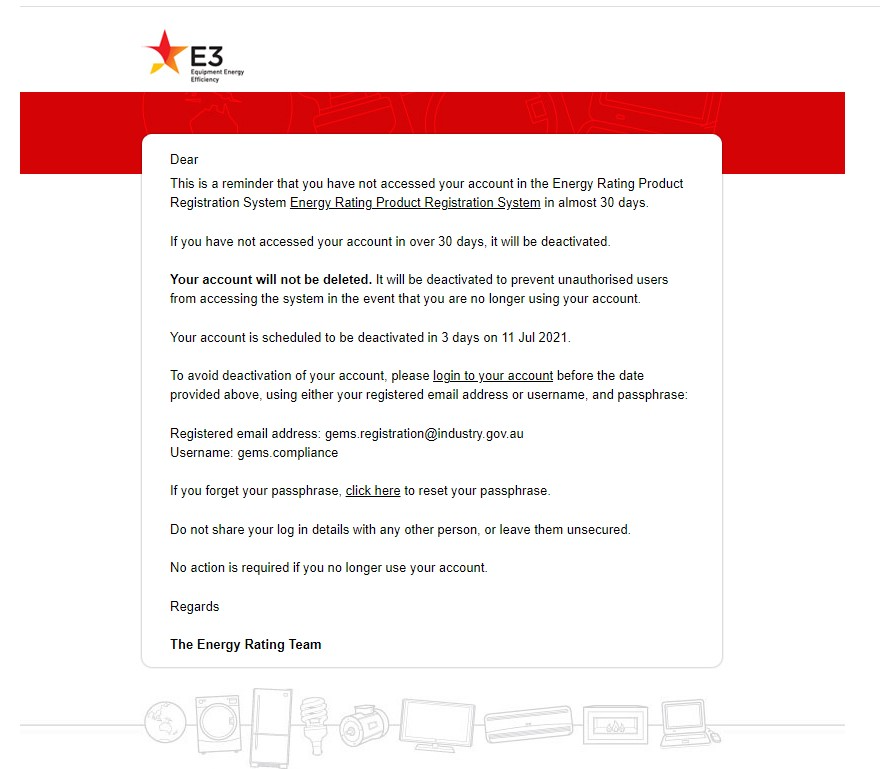
- You will receive an email notification when your account has been deactivated. See Figure 2 below.
Figure 2: Email notification – Account deactivated
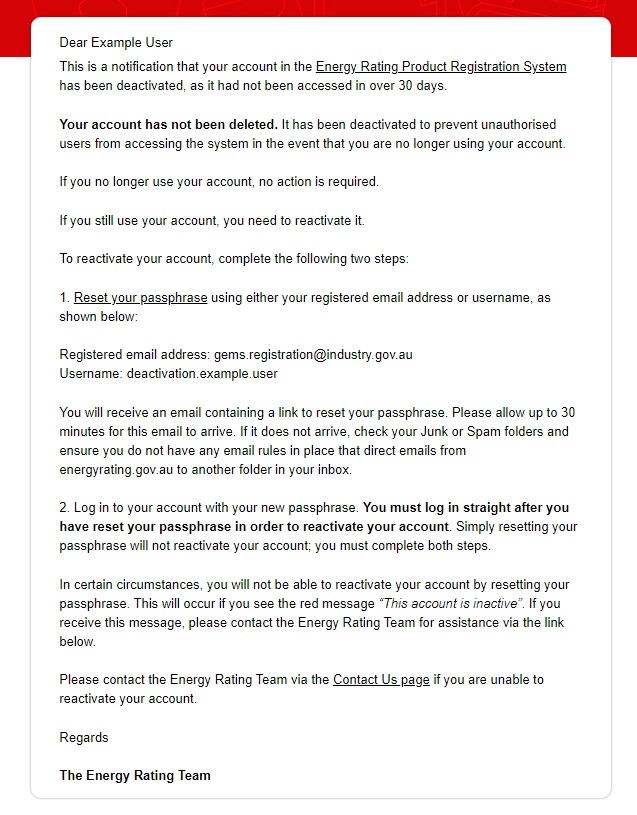
- If you attempt to log in to your account after it has been deactivated, you will see the message as shown in
Figure 3 below.
Figure 3: Account deactivated message
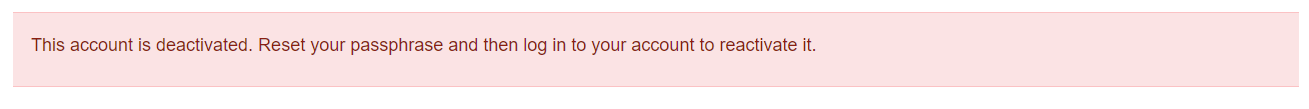
To avoid your account being automatically deactivated, simply log in to your account before the date of deactivation.
To reactivate your account after it has been automatically deactivated, reset your passphrase and then log in straight away.
What if I’m not able to reactivate my account?
Contact the Energy Rating Team for advice and support if you’re not able to reactivate your account yourself. It may be that suspicious activity has been detected on your account and it has been disabled to protect the system and you.
If you haven’t accessed your account in over 12 months, you will not be able to reactivate your account yourself; you will need to contact the Energy Rating Team to arrange reactivation.
The Energy Rating Team reserves the right to request additional information to confirm your identity as the legal owner of the account, so please be prepared to provide additional information when requesting reactivation.
