
E3 - Equipment Energy Efficiency
Help Section - Submitting an Application for Registration
Last updated 10 October 2018
Registration Type
Please note that the screens that you see as you apply to register a product depend on the product you are trying to register.
The first screen when registering a product is Registration Type.
Watch our video walkthrough to see how to complete this page.
Alternatively, you can follow the detailed instructions outlined below.
Figure 1: Registration Type
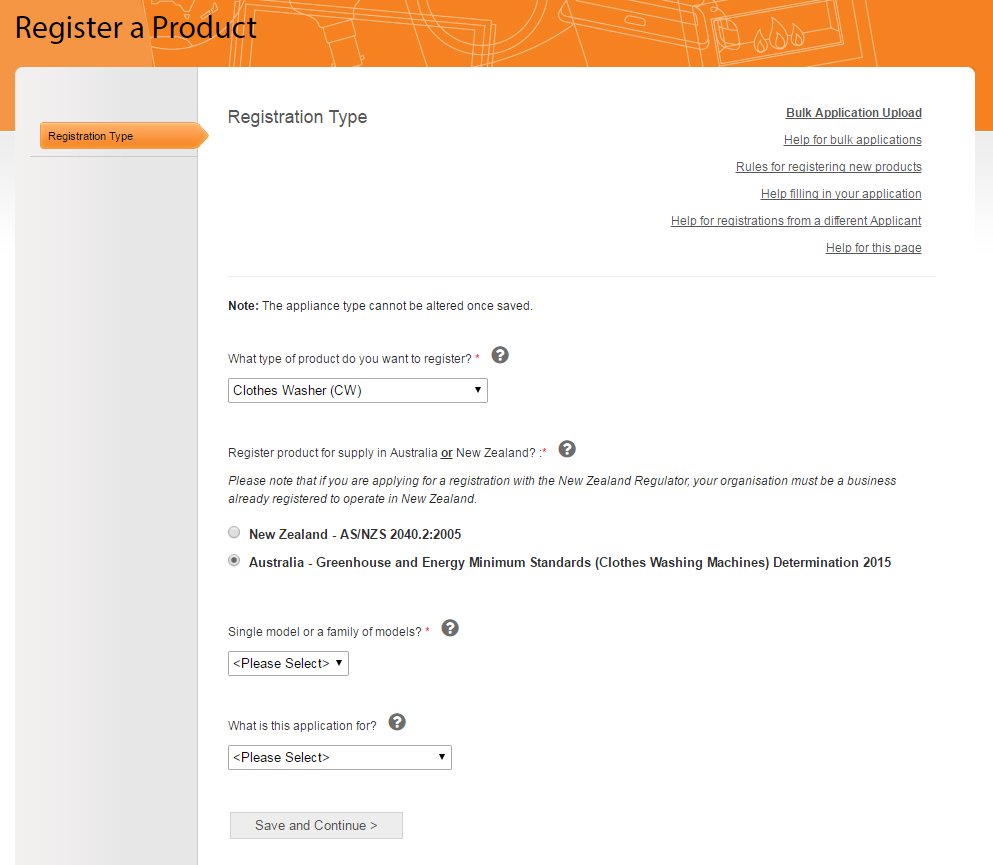
On this page you must complete the following:
-
Under What type of product do you want to register?’, select the
type of product you want to register from the drop-down menu.
Once you have selected the product and saved the application you will not be able to change the product -
Under “Register product for supply in Australia or New
Zealand?”, select the Standard or Determination relevant to the
country in which you are seeking to supply the product.
If you are applying to register a product in Australia with the Australian Regulator, you must choose a Determination.
If you are applying to register a product in New Zealand with the New Zealand Regulator, you will need to choose a regulatory standard.
For applications to the New Zealand Regulator, the organisation must be a business already registered in New Zealand. -
If applicable, the “Single model or family of models” drop-down
menu will display. Select either:
- Family (select this option if you are registering a family of models)
- Single (select this option if you are only registering a single model)
- If applicable, the “What is this application for?” drop-down menu will display. Select the relevant option.
- Select the “Save and Continue” button to save your page and continue with the application.
