
E3 - Equipment Energy Efficiency
Help Section - Registering a Product
Last updated 10 October 2018
Regulatory Authority
The second screen of the application form is Regulatory Authority.
Watch our video walkthrough to see how to complete this page.
Alternatively, you can follow the detailed instructions outlined below.
Figure 1: Regulatory Authority Screen for Australia
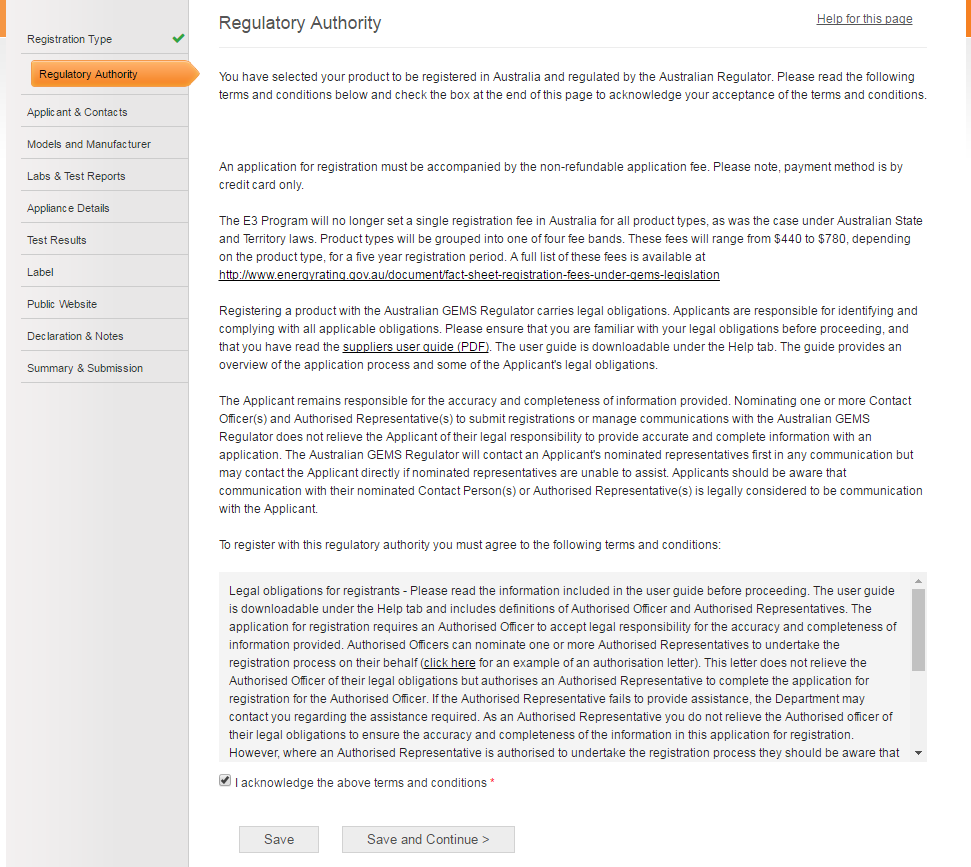
Figure 2: Regulatory Authority Screen for New Zealand
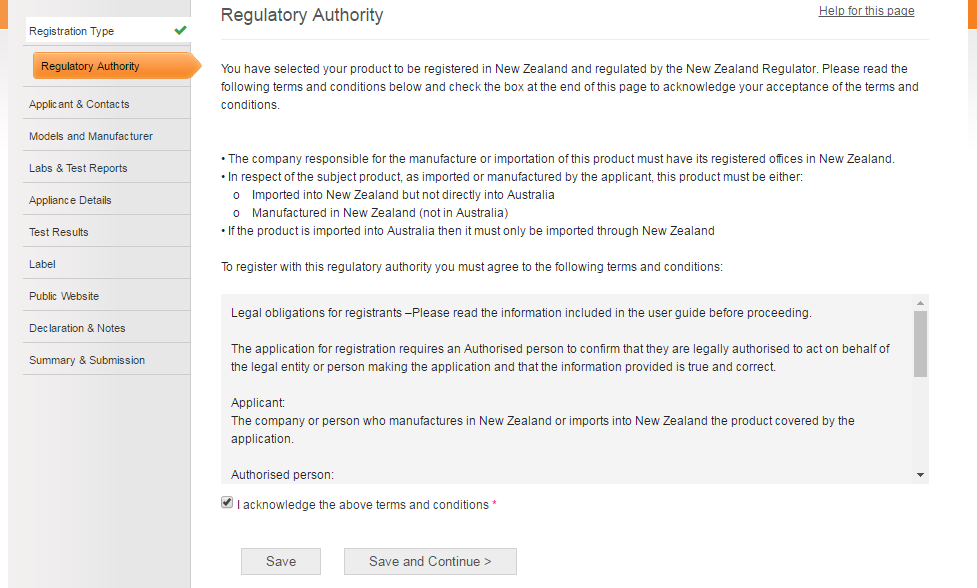
On this page you must complete the following:
-
Read the terms and conditions on this page carefully. This page
will reflect the terms and conditions of the regulator as chosen
on the previous page when you chose the Determination or
Standard.
Note that the terms and conditions are different for each regulator – see above; Figure 1 reflects the terms and conditions for Australia, Figure 2 reflects the terms and conditions for New Zealand. - If you agree to the terms and conditions, check the box next to “I acknowledge the above terms and conditions”. You will not be able to continue with your application if you do not select this checkbox.
- Select the “Save” button if you want to check the page for errors, or leave the application and continue it at a later date.
- Select the “Save and Continue” button to save your page and continue with the application.
