
E3 - Equipment Energy Efficiency
Help Section - Troubleshooting
Rules For Registering New Products
The following page will take you through some rules and useful tips for registering new products in the registration system.
There are some important rules that apply when registering a new product. Knowing these rules will help you submit your product application without any delays.
Watch our video below:
Alternatively, you can read the information below.
Rule One
A product model must meet the requirements set in the relevant Determination or Standard before it can be registered. This includes ensuring the product is in scope (that means, it is required to be registered).
Product applications are assessed by the Regulator in order to ensure they meet these requirements before approval is granted.
If your application does not meet these requirements, it may be refused or returned to you.
Refer to the relevant product Determination or Standard for information on the requirements you need to meet.
Rule Two
The policy of the Australian GEMS Regulator is not to provide refunds for registration fees.
Please ensure your product is in scope and all information in the application is correct before you submit your application.
Rule Three
A model is defined under the GEMS Act by its model number, brand and technical specifications or energy performance (To refer to the GEMS Act, click here )
More than one registration for the same product model is not allowed in the registration system.
This means that if another Applicant has registered a particular product model, you cannot register that same model and the system will stop you from doing so.
However, you can still sell or supply that model in Australia as it has already been registered.
An error message as shown in Figure 1 below will appear when you attempt to register a model that is already registered:
Figure 1: Warning message – model already registered by another applicant
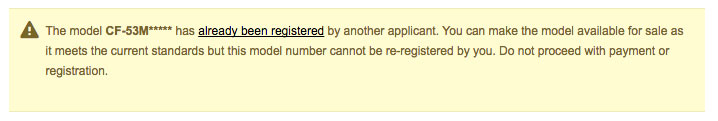
You will also receive a message if you attempt to register one of your own models that you previously registered. See Figure 2 below.
Figure 2: Information message – model already registered by you
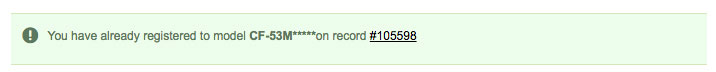
If the registration for a model registered by another Applicant expires, or
is set to expire within 6 months, you can then apply to register that
model. You will see the message as shown in Figure 3 below, accordingly:
Figure 3: Information message – model registered by another Applicant, but is expiring
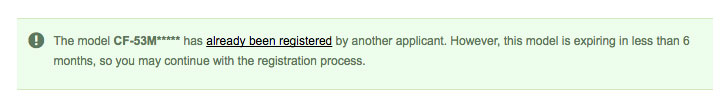
If you decide to register that model, you will need to pay the relevant registration fee.
Rule Four
When registering new models, it’s important to be able to determine which models need to be registered when the models appear to be identical.
If there is a variance among two identical models to one of the three defining characteristics of a model, then both models will need to be registered as both have different characteristics that define them as separate models.
For example, Products A and B share the same model number and technical specifications or energy performance. However, they have different brand names. This means they need to be registered under separate registrations, as their different brand names make them separate models under the GEMS Act.
Products C & D share the same model number and the same brand name, but they do not share the same energy performance. They too will need to be registered under separate registrations, as they each have a different energy performance.
Products E & F share the same brand name and energy performance, but have different model numbers. They will also need to be registered under separate registrations, as a different model number also makes them separate models, according to the GEMS Act.
Registering Many Similar Products
If you have many similar products you need to register, you can use the Bulk Upload facility.
Figure 4: Bulk Upload facility
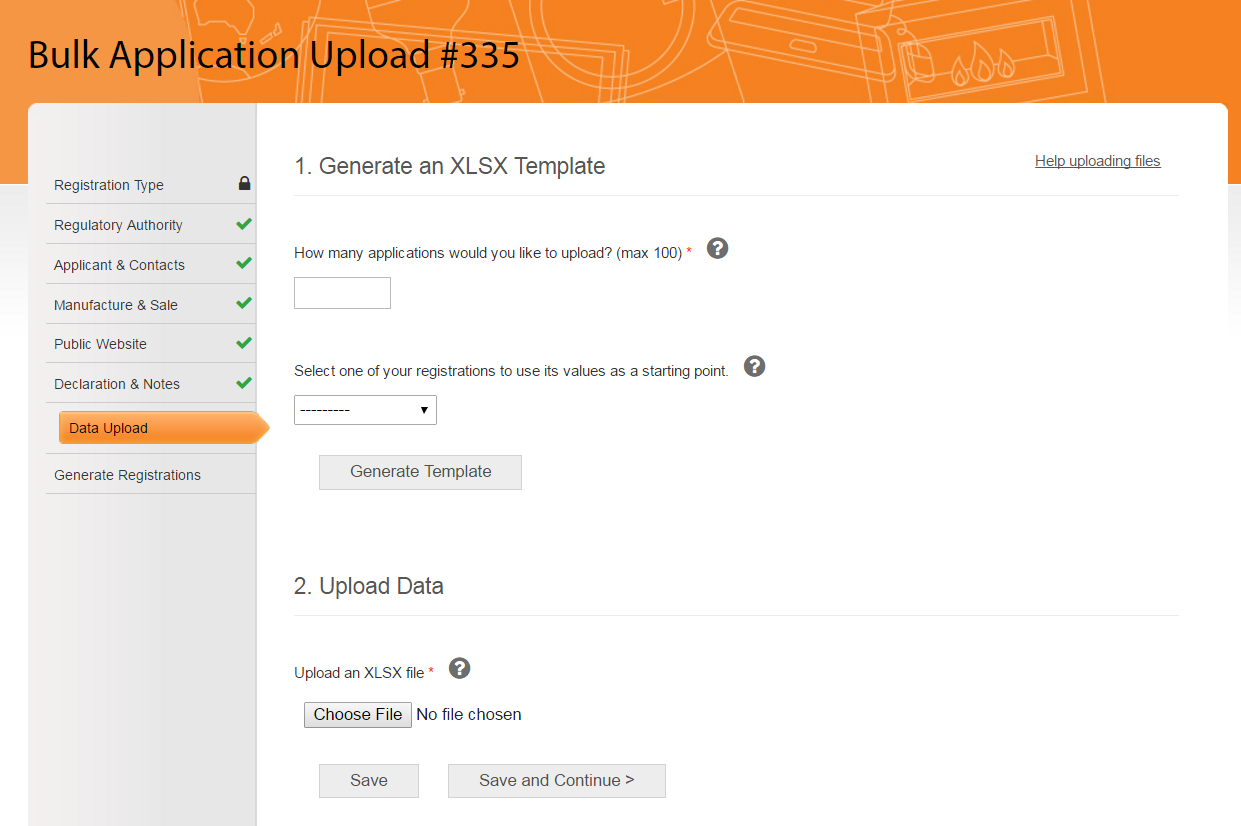
The Bulk Upload facility allows you to upload an Excel spreadsheet containing the information for each of the models you’d like to register. You can add up to 100 models per bulk registration.
For step-by-step instructions on how to create a bulk application, click here.
Registering a Family of Models
If you have multiple models with similar characteristics, you may be able to register these using a single registration. This is called a family of models registration.
Whether you are able to register your models as a family of models is determined by your product’s Determination or Standard. This Determination or Standard will define the characteristics that your product models need to meet in order to be considered a family of models.
For step-by-step instructions on how to lodge a family of models application, click here.
